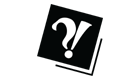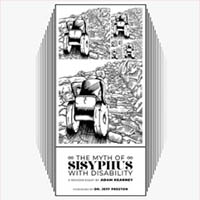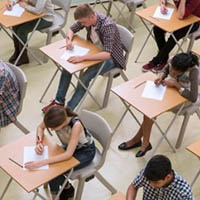F.A.T.S. Knows!
Your mid-term grades will be available on WebAdvisor as soon as your professor enters them. S means satisfactory and U means unsatisfactory. If you have an unsatisfactory grade, see your professor as soon as possible. If you have a problem you can't fix, talk to the Counselling and Student Life Office, or the Ombuds Office.
 While you're in WebAdvisor, look for your external and internal credits. If these have been granted, the course will be removed from your list of active classes. If it hasn't, talk to your professor or your Division Office.
While you're in WebAdvisor, look for your external and internal credits. If these have been granted, the course will be removed from your list of active classes. If it hasn't, talk to your professor or your Division Office.
Have you looked at your account in WebAdvisor this term? If you're having trouble logging on, or if you have problems with your password, call the CONNECT Resource Centre at 452-4430, ext 4857, or email connected@fanshawec.ca
Graduating soon? Here's how to order tickets for your guests.
Did you complete a program at the end of August? If you did, the Graduation Coordinator has sent you an email, to tell you about our November 3rd graduation ceremony. If you don't get the email, check on WebAdvisor to make sure your email address is correct, and make sure your email account is set up to receive email from @fanshawec.ca.
Order graduation tickets for your guests through Fanshawe OnLine.
You don't need a ticket, and there's no charge for the use of a gown and scarf for the ceremony. We don't do mortarboard here!
Here's how you order your tickets: go to Fanshawe OnLine and click on the Graduation Tickets button on the left side of the screen. You'll see a screen showing your name, program, and date and time of your graduation. It also shows your address, email address, and phone number. Your tickets will be mailed to this address, so if it isn't correct, please let the Graduation Office know as soon as possible.
Then, select Yes or No to show if you're attending. If you choose Yes, you'll see a drop-down box appear to order tickets. You don't need one for yourself, only for your guests. Pick the number of tickets you want. Please don't order more than you want, because other graduates could use those tickets.
Next, go to the Comments box. If you or your guests need assistance at graduation, for example, if you are in a wheelchair, this is the place to tell us. Then, click Submit. You'll get an email confirming your graduation choices. If you don't get an email, your request has not gone through! If you don't get that email, please try again. If it doesn't work for you, for example, because of your browser, place your ticket order through the Graduation Office at 519.452.4123 or email graduation@fanshawec.ca.
� We're working for you.
This column is a Student Success Initiative sponsored by Counselling and Student Life Services, Financial Aid and the Office of the Registrar.