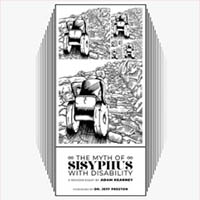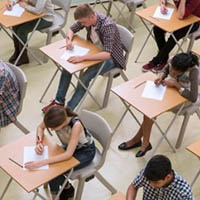Online job interviews: how you can prepare for them
 CREDIT: FSU PUBLICATIONS AND COMMUNICATIONS
CREDIT: FSU PUBLICATIONS AND COMMUNICATIONSA woman dressed for a job interview looking at a laptop. An illustration of a clipboard. Text includes: Online job interviews: how you can prepare for them
“Testing one, two, three.”
Since the COVID-19 pandemic began, you’ve probably said this phrase before a call, a class, or an online job interview. With the social distancing required to slow the spread of the virus, companies across the world are adopting the online conference tool to evaluate candidates instead of the traditional conversation in person. According to Job Search Strategist Christie Westmann, we need to be ready.
“Some job interviewers were already performing interviews online even before the pandemic, but with [the pandemic], this was kind of becoming a formality in the company’s process and policies and now is going to be not only a trend but a day-to-day policy to be performed by them,” Westmann projected. Here are five ways to get you prepared:
1. Check what time zone the Zoom call will be in
In Canada, there are six different time zones, and these can affect your interview time. For example, if you are in London, Ont., and have a meeting scheduled with an interviewer from Vancouver, British Columbia, you are three hours ahead. Because of this, you must make sure you have the correct time noted on your calendar. Being punctual is one of the most crucial factors analyzed by companies during an interview and can affect your hiring process.
2. Ask who will call you
“Sometimes candidates might be afraid of asking questions and choose a submissive attitude instead, thinking the company will appreciate it. However, recruiters, HR, hiring managers and any other person involved in the hiring process see professionalism in candidates who demonstrate an interest in learning more about the next steps. So don’t be afraid to ask important questions such as who the people are who will interview you if this is not clear,” Westmann explained. You can request information about the interviewers’ names and titles, for instance. One or two days before the interview, search for them on LinkedIn and make sure you view their profiles, not only to learn who they are but also anything you might have in common with them.
3. No distractions or noises
Besides choosing a silent room, wearing headphones to avoid echo, and relying on a stable internet connection, you should check your browser tabs to avoid any audio notifications. Don’t forget to turn your cell phone off unless you are using it for the call. Keep only the browser tab used to enter the interview, resume, and company website open if you do not use a cheat sheet. It is crucial to be focused on the interview.
4. Dress code: Business casual, neutral colours and accessories
According to Westmann, joining an online interview is not a synonym for downgrading your clothes and appearance. “You need to choose your dress code as if you were going to an in-person interview. But be careful to not wear attention-grabbing clothes. You must be the focal point – not your clothes.” Makeup and hair, for example, must also be checked carefully. Nothing should draw more attention than you.
5. Need a cheat sheet? Use it close to the webcam
Using extra information about the company is a differentiator to show that you researched them (services, products, history, values, and mission). To avoid forgetting important things to tell your interviewer, one strategy is to use a cheat sheet, or a post-it, with keywords right below the webcam. You can try recording yourself on your webcam a few days before the interview and see how you look after using this technique. This is a great way to check if it is the appropriate strategy for you.