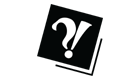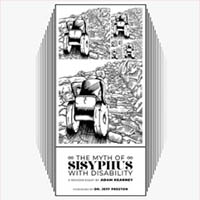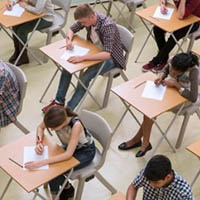New school year, new look for FanshaweOnline
 CREDIT: FANSHAWEONLINE
CREDIT: FANSHAWEONLINEFanshaweOnline received a makeover during the summer months.
Students logging into FanshaweOnline for the first time since April will notice some big changes.
A sleeker design complete with brand-new navigation buttons and a simplified organizational style will allow students to receive more updates the moment they log in to FOL, according to Fanshawe educational technologist Kyle Stewart.
“What I really like about this new version is the ease of access that you're going to have from the moment you log in,” he said. “(Students) don't have to go to every individual course to see if there's something new; there's an Updates icon right on the homepage that tells them.”
The changes were rolled out in June, and Stewart said it was “by far the largest-scale upgrade we've ever done” in his six years at the College.
Functionality for most tools remains the same. “The main change to FOL with this upgrade is within our look. We've streamlined it; we've made it more modern. We've included drop-downs to allow for more organization within the homepage and the Course page. It's more smartphone- and tablet friendly.”
Links in the navigation bar have been removed and replaced with a top bar called the “mini-bar,” through which students can access their email, pager, and updates with new course content like quizzes. The Email/Pager and Notification buttons are displayed as an envelope and a notepad icon, respectively. When students receive a new email or when a professor posts something to a class page (such as when an assignment is marked or when news is posted), a green circle appears on the corresponding icon.
Summer students noted that they liked that the My Courses widget now has a drop-down “Select a course” button on the mini bar. In the old version of FOL, students had to go back to the homepage to switch between course websites. Another positive change was that assignment due dates listed on the Calendar now link directly to the course's Dropboxes for easy submission.
The new version of the site is based on market research and feedback from FOL Ambassadors and instructors. “We've been trying to cater the system to be more user friendly,” Stewart said. “Because the (upgrade) is so design-heavy, we've also been reaching out to student focus groups and instructors to really get a feel for what they want it to look like. In the end, it's for the students and faculty — they're on it just as much as the students are.”
Stewart was involved from the beginning, offering feedback from students and trying out the test versions of the site. “My job was more to review it ... to look at the needs of the students and see if this was hindering them,” he said. “My top priority is the students and their journey here at Fanshawe.”
For students who request help or want to learn more about the new version of the site, FOL Ambassadors will be posted around campus between 9 a.m. and 3:30 p.m. from September 4 to 14. Tables will be set up in front of the bookstore in F hallway, in B hallway near the Oxford Street bus stops, in Forwell Hall and in Z building. Ambassadors with tablets will also walk around campus eateries and other areas to bring help to students.
“They'll be able to help the first-year students understand FOL, but they're also going to be able to assist second- and third-year students who may not know where things are located now,” Stewart explained.
In addition to offering help, Ambassadors will be seeking student feedback about the site. They'll also be holding a giveaway — students who see the FOL Ambassadors for help will be entered into a draw to win an iPad Mini.
If you're interested in being an FOL Ambassador for the beginning of the winter semester, email Stewart at kjstewart@fanshawec.ca.