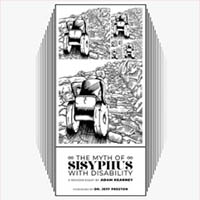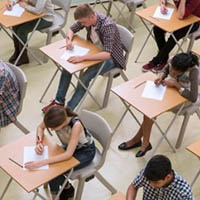Using Twitch as a side hustle while in college
 CREDIT: FSU PUBLICATIONS AND COMMUNICATIONS DEPARTMENT
CREDIT: FSU PUBLICATIONS AND COMMUNICATIONS DEPARTMENTIt can be stressful balancing school and work life as a student. Many students live paycheque to paycheque. If you are a gamer like me, you can use Twitch to your advantage to earn a bit of money on the side while still enjoying some time gaming.
Twitch is a streaming platform where you can capture the video game you are playing and broadcast it live for others to watch. Twitch also allows you to chat with others through messages and to respond to the audience watching you play, either through a message back or over your microphone on your livestream. You don’t have to be the next Pokimane or xQc streamer to do this and there are a few simple steps to get towards becoming a Twitch Affiliate.
First off, the biggest piece to keep in mind is that becoming an affiliate won’t come overnight. It will take some time to achieve Twitch’s requirements. These steps include reaching 50 followers, streaming for eight hours, streaming on seven different days and having an average of three viewers. You must meet all four requirements over a 30-day period to qualify as an affiliate. This might seem daunting at first, but it is achievable. If you are playing video games for a couple hours every evening to relieve some stress from either school or work, then you can easily start up a stream at the same time while you are gaming away.
The tricky part is where and how to broadcast your streams. This will differ if you are playing from a PC or a console because there are a few ways you can broadcast on Twitch. If you are on PC, you can look at either broadcasting on Open Broadcaster Software (OBS) or StreamLabs, but there are others you can choose from. OBS might not be the most user-friendly software out there but it allows you to be creative with how you want your streams to look. StreamLabs on the other hand, allows you to buy premade graphics that you can use for your streams to help gain attention on your livestreams. If you are on the console, Twitch allows you to stream right from their application, but you will not have the capabilities that the PC platforms offer. This would be trying to interact with your viewers as well as making graphics but it also might make your game run a bit slower on the console since you are trying to livestream at the same time.
After sorting out PC vs. console, it comes down to dedication. Don’t be discouraged if the first time you stream, only one viewer shows up. The more you broadcast your streams, the more people will start to become interested in who you are. Another thing is to not be afraid to tell your parents, friends, colleagues, or even that person you might have sat beside on the bus that you saw watching a livestream on Twitch about your channel. Any viewers help.
Once you meet all the requirements Twitch is asking for, then you will receive an email that will help sort out all the required papers for them to start paying you. Now you won’t consistently be handed the money from every stream you do after this though. According to Twitch, the pay-out is the 15th of every month but you must reach the minimum $50 pay-out threshold first. Twitch changed the threshold from $100 to $50 in July 2022. Back when I was streaming consistently, $100 was the minimum threshold of the pay-out and if you kept a good schedule when you were streaming, I know I was capable of hitting that $100 mark almost every month.
It’s up to you how you want to manage your time with your streams every month to hit that pay-out threshold. Streaming is also not an alternative to working at a grocery store or a fast-food restaurant. Doing these streams on the side can benefit can offer some additional pocket money, but is likely not going to be a liveable income. Streaming can also benefit you socially, since you will start to collaborate with other streamers and talk with your fan base. I know for me, it was a great way to start meeting other people online, but it also helped me to hold conversations with my classmates.