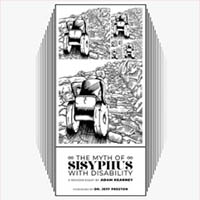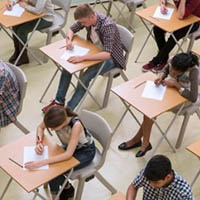Twelve ways to optimize your time and conquer the new semester
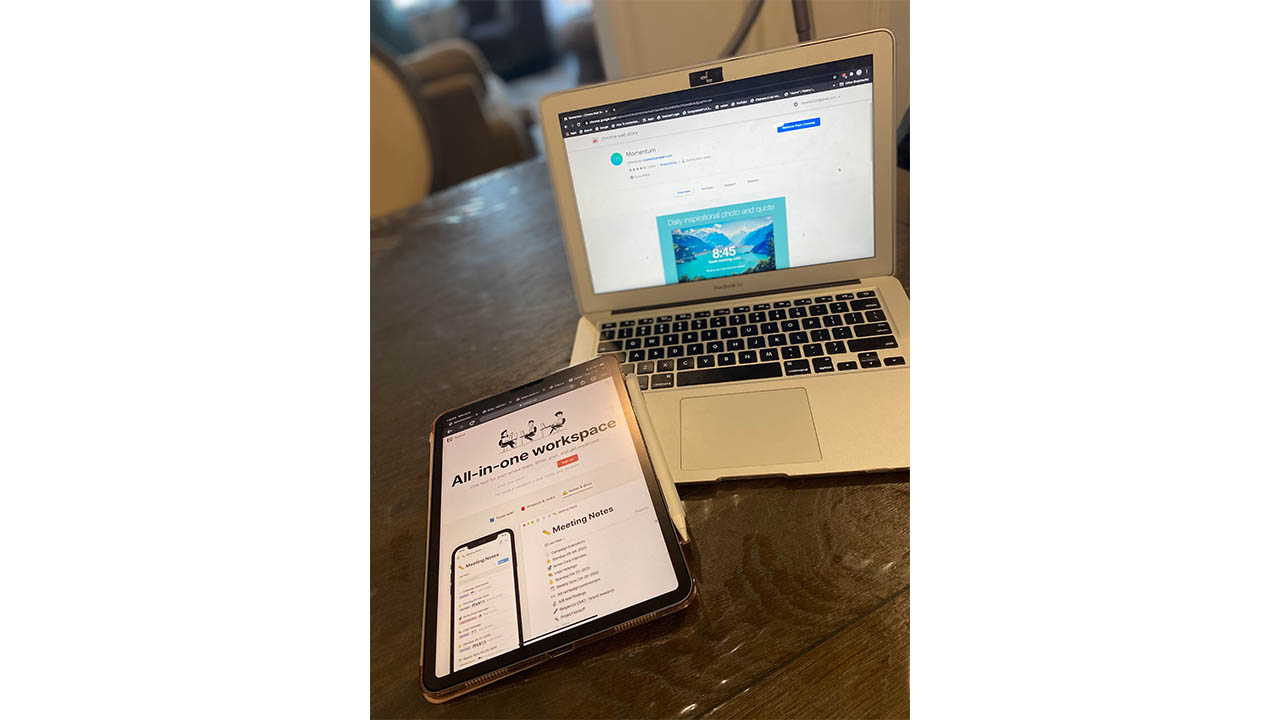 CREDIT: SALMA HUSSEIN
CREDIT: SALMA HUSSEINExtensions, applications, and useful websites can help you get a head start in conquering the new semester!
The best part of beginning a new semester is the feeling of having a fresh start.
Sure, we have to repeat four months of assignments, deadlines, mid-terms, exams, and everything else in between, but at least you can learn from the semester before and plan for a less stressful experience.
There are many tips and tricks that can make your daily tasks less time consuming and depleting. With the online class learning curve, some of the methods we’ll explore can help you to succeed after going through a very hard semester of adapting to a new way of learning. Here are 12 ways to help you adjust and optimize your time as you enter a new semester.
1. Notion
Notion is a free app that can be downloaded on your phone, tablet or iPad, and can be accessed on your computer as well. The application is a planner, organizer, task reminder, calendar, and so much more. Notion has an abundance of opportunity to get organized while enjoying the aesthetics and clean planning that the app has to offer.
2. Momentum
This is the first of many amazing Chrome extensions that will be provided to you as ways to get you organized for the new semester. Momentum replaces your dashboard as you enter Chrome with a serene background, the weather, time, and your to-do board. This extension keeps you on track of your tasks as you use the search engine and will turn your dull Google page into a calming one with an inspiring quote. You can also keep quick links, equivalent to bookmarking web pages for quick access.
3. Dualless
Is splitting your screen becoming an annoying daily task as you are constantly reminded of how small your screen is? Well, Dualless is another amazing chrome extension that can provide you with screen splitting proportion options that automatically split your screen the way you want it without having to spend time doing it with difficulty. This is a saving grace when writing essays and working on one monitor. And between you and me, great for watching Netflix and having other windows open at the same time.
4. Visor
When you have countless scholarly articles to read and notes to go through on your screen, Visor is a Chrome extension that acts as a screen dimmer to help alleviate the strain you put on your eyes as you read the many small-fonted contents your prof assigns for readings. The screen dims all the sections you are not reading and brightens the section you are scanning through. This helps your concentration and comprehension of a text while avoiding a visit to the optometrist because your vision has avoided being deteriorated again. You’re welcome, fellow glasses wearer.
5. Alphatext
This Chrome extension is one of my favourites because it can change the font of a text you are reading on the web. If I find it too dull or too small, I can change the style and size. This extension also allows you to change the background colour to your liking. For example, I make my screen dark and the words lighter to avoid straining my already shoddy vision. The best part of this extension is that it can also declutter the articles you are reading online by clearing any distracting media on the page.
6. Podcastle
At some point in the semester, when you have become tired and dread reading another page of the assigned texts, Podcastle is an extension that will save you from the hard work of reading but still allow you to complete the necessary readings. This extension converts text news/ articles into a podcast with pretty good voices that don’t sound too automated. This extension will give your eyes and fried brain a break while still getting the task of doing your readings completed.
7. Asoftmurmur.com
If you like to study or get work done with soft noises in the background, then asoftmurmur.com is a website that you should take the time to visit. This website provides calming sounds that can be played in the background as you get your work done. You even have the option of mixing certain sounds together to make a unique blend of serene sounds that are best suited for you.
8. Cite this for me: Web Citer
We all dread doing the reference page of an essay because either the APA rules change on us so often, or we feel like we might make a silly mistake that will cost us unnecessary lost marks. Adding this Chrome extension will help you conquer the daunting task of creating a reference page and save you from losing marks that make or break your grade.
9. Water reminder
This might seem like an unneeded extension, but if you are someone who does not like to drink water all the time or simply forgets too, it can be a really helpful reminder. This extension will remind you to hydrate for any set amount of time you choose. If you have a strong aversion to remembering the very essential task of hydrating yourself like me, then this might be a good extension to consider adding.
10. Strict Workflow
No student is a stranger to procrastination and its equally devilish friend commonly known as distraction. We have all been subject to the seductions of tempting distractions that the internet has to provide, and this extension will help you stay focused as you study and finish your daily tasks. Strict workflow blocks any websites that you list like Facebook and YouTube, and for the set time you choose, will be blocked so you can stay concentrated on your work.
11. Weva
This extension is very useful for when you need to highlight directly on web pages and PDFs. The best part about this extension is that when you highlight the text you can save them and revisit what you highlighted. This is a lifesaver when you are writing scholarly essays and need to remember what you want to cite. This extension also allows you to annotate the websites and PDFs you are highlighting as well
12. Memorize
If you love to use active recall as a method for studying, then memorize is a must have Chrome extension. This application allows you to preset questions and answers and after a set period of time you choose, and a pop-up with one of the questions will appear for you to answer. This extension will help you memorize content while you do other tasks and study.
Online learning has been a challenge and quite the learning curve. However, we have made it this far and finding little things that can help organize and optimize your learning experience can come a long way in preparing you for the new semester. I hope that these tips and tricks can help you out as they have helped me so far. Good luck in the new semester!