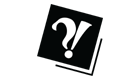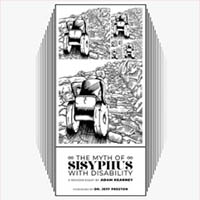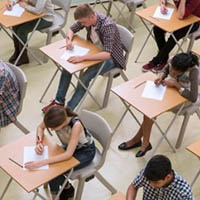What programs can you get for free?
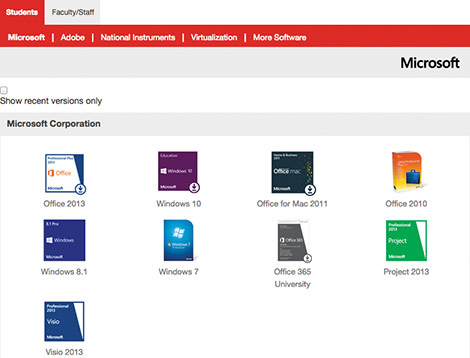 CREDIT: FANSHAWE.ONTHEHUB.COM
CREDIT: FANSHAWE.ONTHEHUB.COMDepending on the program you'll enrolled in, some of these might be free.
You’re loading up your laptop getting ready for a new term, and you’ve heard rumours – wonderful rumours of free software. While many of these rumours are true, the programs available to you will depend on the academic program you’re in.
While you may need to contact the Helpdesk, or head to fanshawe.onthehub.com, to get help installing some of these, this list will let you know what you can expect.
Office 2010/2013
These are available for every Fanshawe student who uses Microsoft Windows. Office 2013 may be the better choice; because the version of Word it comes with has some great and automated citation and reference tools that remove a ton of potential headaches.
Office for Mac 2011
This is free for all Mac users, giving them access to the full Office suite and avoiding headaches for professors who don’t have the software to convert from the old formats other programs use.
Windows 7/8.1/10
Whether you’re updating or planning on setting up a second boot partition, Fanshawe has your operating system needs covered. This is especially good news for you Mac users who need to Boot Camp their computers to run course-required software. Windows 8.1 and 10 are a bit less resource-greedy than Windows 7; so one of those might be a better choice if you know your program requires you to use more heavy-duty software.
Newsroom Remote 4.5
This is available for all Journalism – Broadcast students, although you’ll need to go to Helpdesk to get it installed. This program only works on PC computers, and you’ll need to connect to the on-campus server in order to get full functionality. Newsroom itself is available in the studio for students at any time as long as you have a username and password.
Dreamspark
For any student taking information technology or manufacturing science who is taking an IT course that counts towards their diploma or certificate. These students should be getting an introductory email with a Dreamspark username and password, as well as a link with more information on how it works. Dreamspark itself opens up a ton of Microsoft software, including Visio and Visual Studio. If you’re in IT, this website quickly becomes your lifeblood, and that initial email is a key you should treasure.
Important note
While all these wonderful free items are beautiful gifts from Fanshawe, there are two other important programs you’ll need to install to protect them – AntiVirus and AntiMalware. Although Microsoft does provide some basic support, it’s not updated as regularly as other programs and won’t be enough to cover you. The last thing you want is a screen full of pop-ups in the middle of class or a system crash while you’re working on a big project. There are a number of free programs to help you, including Avast, Panda Security, Bitdefender, Malwarebytes and FortiClient 5.0. Just make sure to get the 2015 version and keep the software updated, and you’ll be protected from most of the malicious programs out to get your data or destroy your life. And yes, Macs need this just as badly.