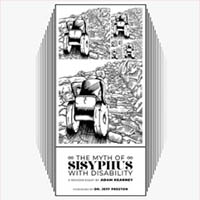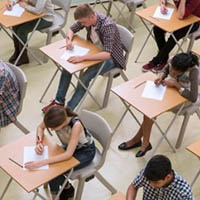Don't fall for Cortana too soon, she might break your heart
 CREDIT: JESSICA THOMPSON
CREDIT: JESSICA THOMPSONMicrosoft released its new operating system this summer, but is it worth upgrading?
Well, it is that time again. Microsoft has released a new operating system, with much of the standard mix of excitement and concern. For most students, the big question is whether or not to upgrade from 7 or 8.1 to the newest version.
At the time of print, Fanshawe’s IT HelpDesk had not had enough time to fully explore all the potential compatibility issues with the many various programs required for different courses. The process of installing, testing and fixing problems can take months; therefore, students should not expect to see Windows 10 on any of the school systems for some time.
The fact is, Windows 8 and 10 work in dramatically different ways than previous versions of the operating system and many companies are still working on catching up.
Those students who have upgraded, or are thinking of upgrading their own systems, also run a bit of a risk. The new Windows Edge browser hasn’t been fully tested with FanshaweOnline or MyFanshawe, although you may notice these working a bit better with Internet Explorer 11 this year. There’s also a decent chance that your expensive design software may not have support if something goes wrong.
However, Computer Programmer Analyst student Isaac Handsor had not run into any problems. “Basically what Microsoft did was take everything you don’t like about Windows 8 and fix it, it works.”
Though, Handsor did run into a couple of problems when browsing the web.
“The Edge doesn’t have plugins,” he said. “Sometimes stuff doesn’t always load properly.”
Thankfully, there is a quick fix to any browser problems. “I just have Chrome on the side now. I originally uninstalled Chrome, but I ended up having to download it again after.”
For those tech savvy students who just cannot wait, the IT department is currently recommending dual booting with Windows 7.
In this way, if a program is not working correctly with the new operating system all you will have to do is restart in the older version and start working from there.
However, this option may not work for most students and does take up more space on your hard drive. Also, if you are already dual booting with a Mac OS, adding a third operating system may be a way of creating a headache for yourself.
Waiting might be the best idea, as one of the biggest features of Windows 10 – Cortana – is not currently available for Canadians. According to a July 20 blog post from Microsoft, Canada’s English version has been slated to come out “over the coming months” and the French version also has an even more ambiguous release date of “later this year.”
This too has a quick fix for the impatient. “I got Cortana,” Handsor said. “I just changed the system locale. I love her, she is bae.”
Switching your settings to either the U.S. or the U.K. should open up a version of the AI – although it will not be the hockey-loving Canuck Microsoft as planned.
So far Windows 10 has been getting mostly great reviews, with a few concerns about security that are slowly being worked out. There are still enough reasons to pause before reserving your copy from Microsoft. For now, it’s probably best to keep the operating system you have on your PC.