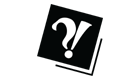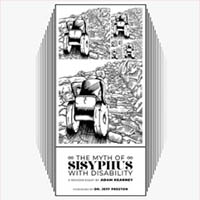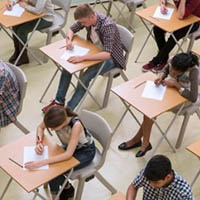Phonography: Selfie 101
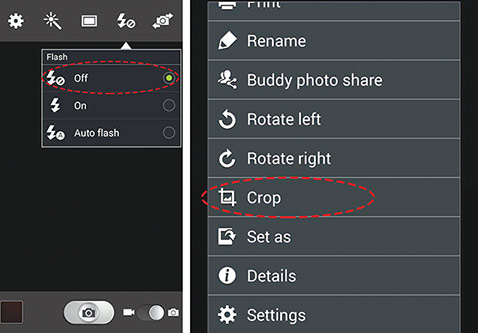 CREDIT: ALLISON PEARCE
CREDIT: ALLISON PEARCEA couple tips on taking the perfect selfie: turn off the flash, and crop - don't zoom.
With Valentine’s Day around the corner, your Tinder profile might need a little sprucing up. By following these five tips on how to take a selfie with your smartphone, you will be able to capture the perfect selfie and maybe even the perfect date, too.
1. Keep your lens clean
We touch our phones all day every day, so it’s no wonder they get dirty pretty quickly. The camera lens is no exception. A dirty lens can cause photos to look blurry, so make sure to keep it clean. Try using a microfibre cloth to clean your lens to prevent from scratching it.
2. Use your back-facing camera
Your front-facing camera might be convenient in the fact that it allows you to pose yourself before taking a picture, but don’t let it fool you. Generally speaking, with smartphones, the front-facing camera usually has a lower resolution – meaning less pixel density and a lower quality of the image captured – than the back-facing camera. Although it may be more difficult, try taking pictures with your back-facing camera instead of the front. The difference in picture quality will blow you away. The more you practice taking pictures with the back-facing camera, the better you will get at it.
3. Crop, don’t zoom
Since the lens on your digital camera is fixed and don’t provide the ability to physically zoom your lens, they use interpolation to make the image bigger by adding pixels mainly by guessing. This can destroy details in the image and create a sort of fuzzy look to your appearance. By cropping, you can still save more detail in the image than you would with zoom.
4. Flash vs. ambient lighting
Since the flash on your cellphone is much smaller and less powerful than those on cameras, you run the risk of flash fallout – where the centre of the image is overexposed and the outer fringes become underexposed. This can cause you to look washed out. Try instead to use ambient or natural lighting. Doing so will leave you with a much healthier appearance and a natural feeling to the photo.
5. Edit
Editing your photos allows you the freedom to tweak your pictures to perfection. Photo not vibrant enough? A little dark? Throw it into a photo-editing app and fix it. Today, there are many different photo-editing apps that allow many different editing options. Using filters can also be a quick and simple way to adjust your photos, but be careful when using filters, because they can make your picture look tacky and fast.